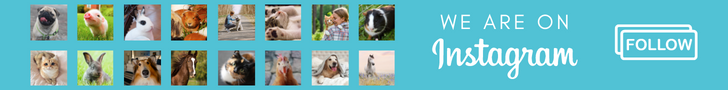One thing I already know about you… you’re awesome!
Gifts are an easy way to help pets in need.
The donations are sent to the pets’ guardians, so they can provide what the pets need most at that time.
On the app you can donate to a specific pet or to a shelter/rescue and the processes are basically that same:
- Find a profile (pet, shelter, or rescue);
- click on the gift button;
- select the amount;
- make the payment.
The main difference is that for shelters and rescues you’re able to choose between a one-time donation or a recurring donation.
However, because pets can get adopted at any time, you can not set recurring donations to them.
If you want to set a recurring donation, you just have to send the gift to the shelter/rescue responsible for the pet instead.
Sending gifts to a pet
First you’ll need to decide who to donate to.
1. Search for pets that have a gift icon on their profile.
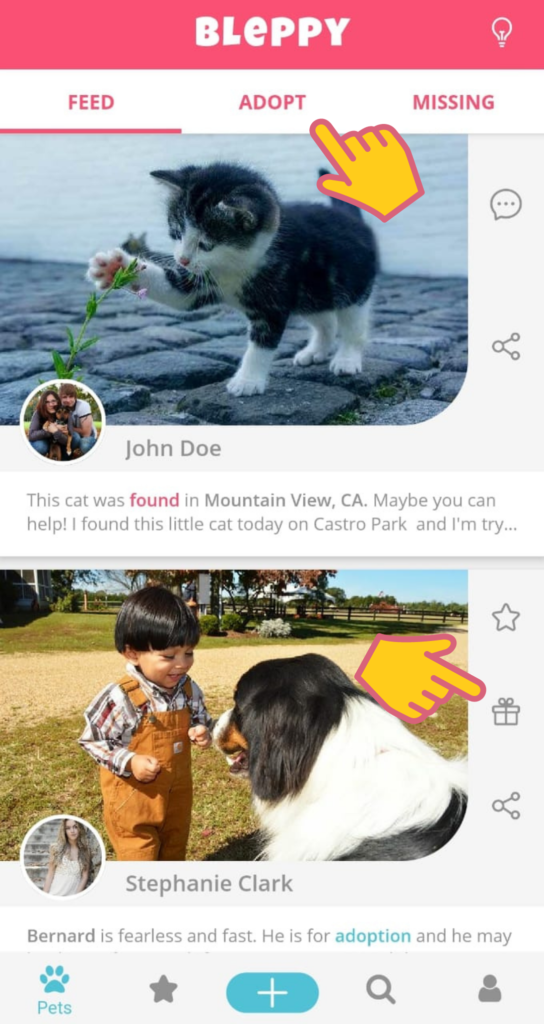
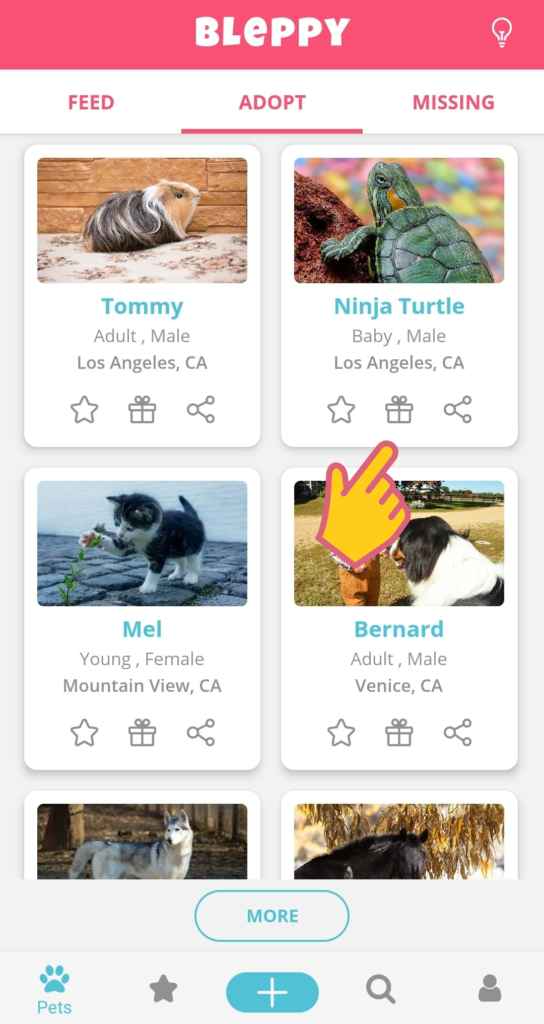
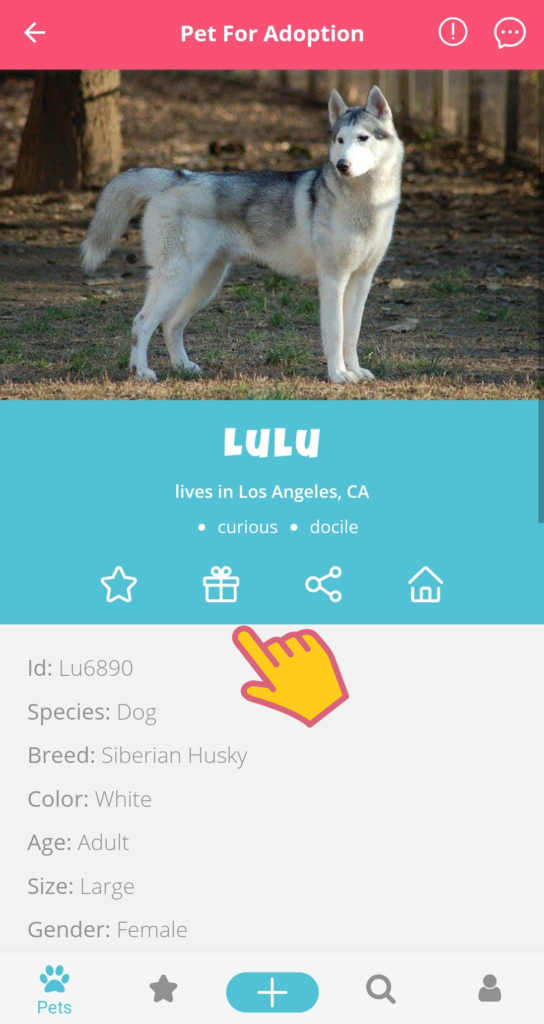
If you can’t find one on the “feed”, click on “adopt”.
All adoptable pets are eligible to receive donations. However, only pets with listed expenses and registered guardians have this feature enabled.
Before sending a gift, make sure to open the pet’s profile, and scroll down to their history to know more about the pet.
You can click on the house icon to open the profile of the pet’s guardian or even send the guardian a message, by clicking on the message button.
2. Select the amount
Pets can receive up to $1,000 monthly on Bleppy.
On this screen, you’ll see how much the chosen pet still can receive.
Select an amount that is equal to or less than the remaining balance and complete the payment process.
Before completing the payment, you’ll see some reminders about the terms of services. The confirm button will be shown, once you consent to these terms.
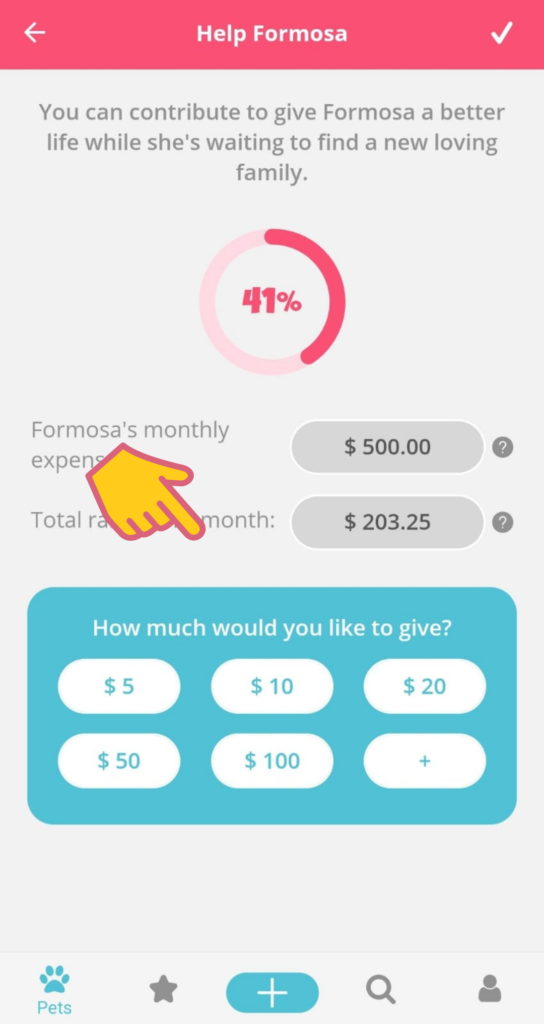
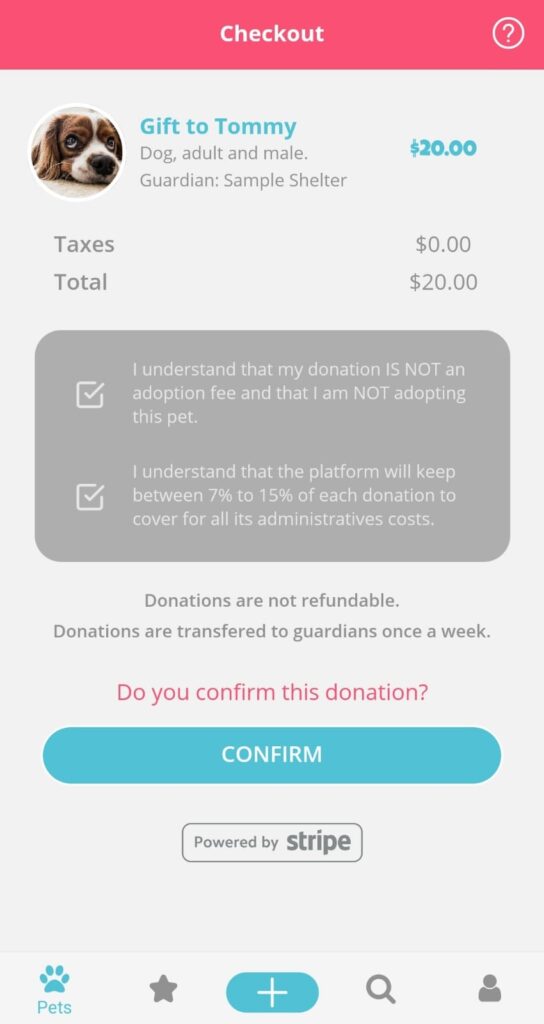
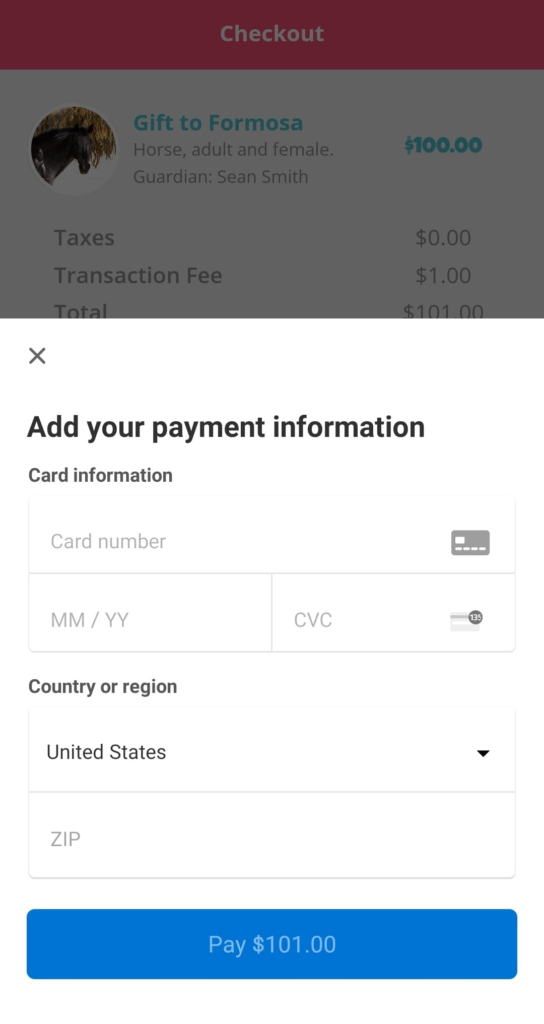
Sending gifts to a shelter or rescue
1. Enter the shelter/rescue’s profile
To enter a shelter/rescue’s profile, you can click on the name of the shelter in the feed screen, or on the house icon (inside a pet’s profile), or even you can search from one by clicking on the magnify glasses icon.
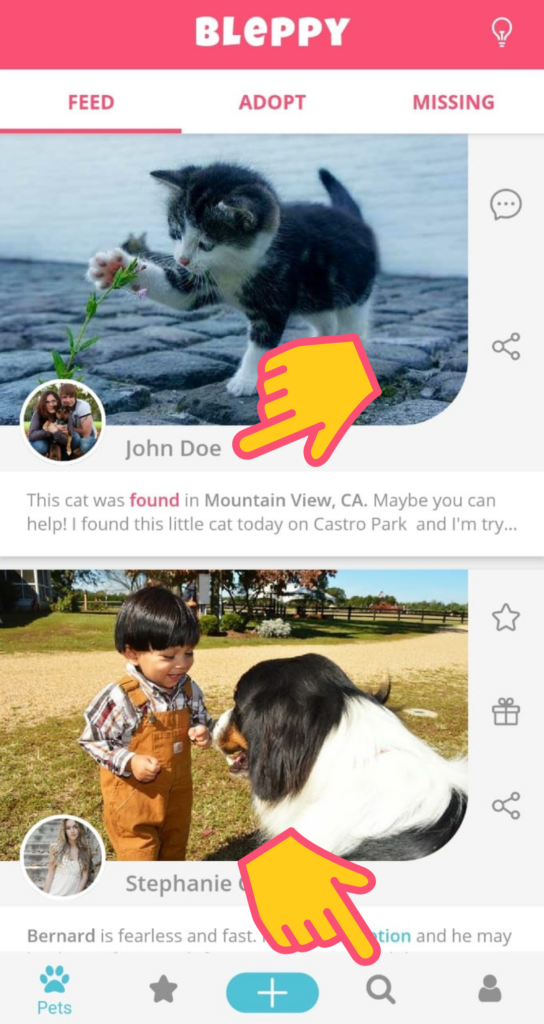
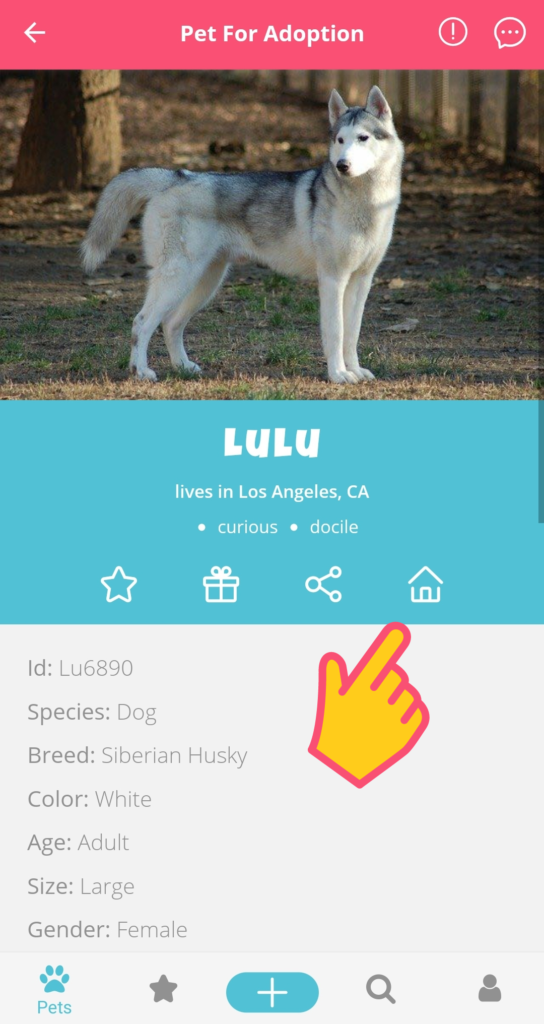
2. Scroll down to the bottom
If the shelter has enabled their account to receive donations, you’ll see a gift button on the bottom of the screen.
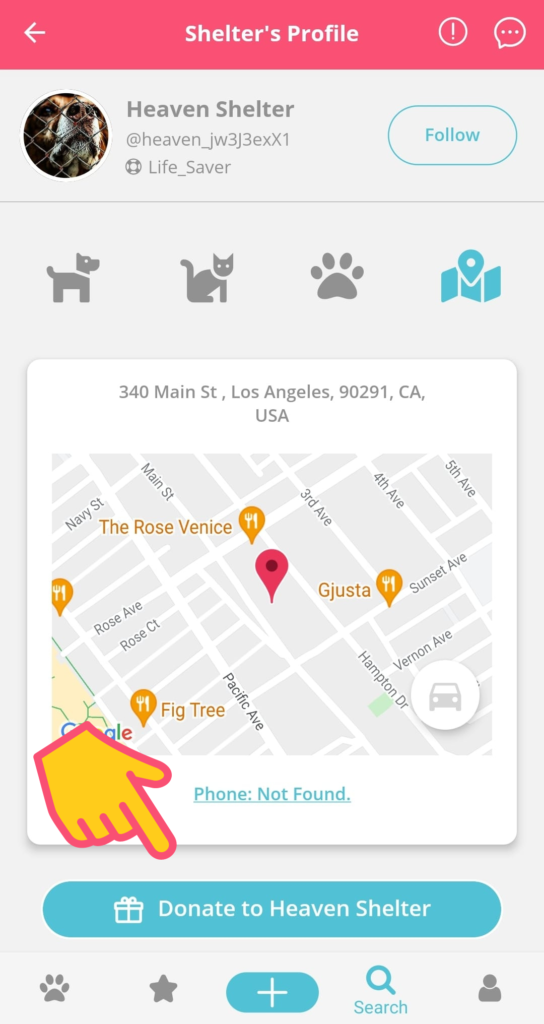
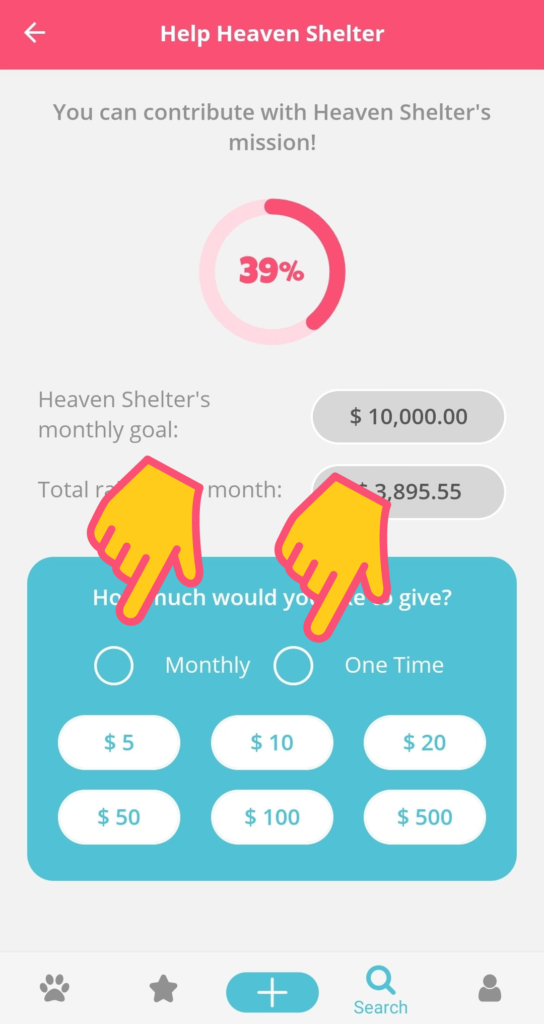
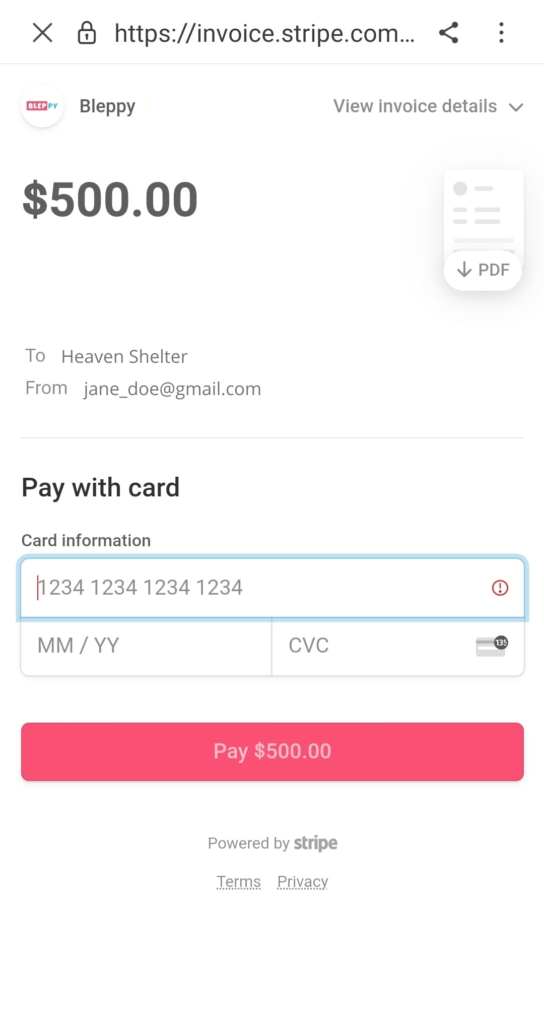
Click on this button, select the amount, the recurrence (one-time or monthly), and complete the payment process.
Keep in mind…
You can cancel a recurring donation anytime.
Be sure to verify the donation amount before pressing the pay button, for donations are not refundable.
All the payments are safely handled by Stripe and we do not have access to your payment information.