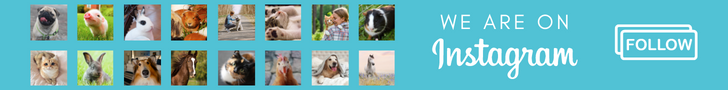If someone has registered your shelter or rescue on Bleppy, you can claim its ownership.
To do that, log in to your Bleppy account.
Once you’re logged in, you’ll need to enter the shelter’s profile. For that, click on its name from a pet card, search its name by clicking on the magnifying glass or enter its pet profile and click on the house icon.
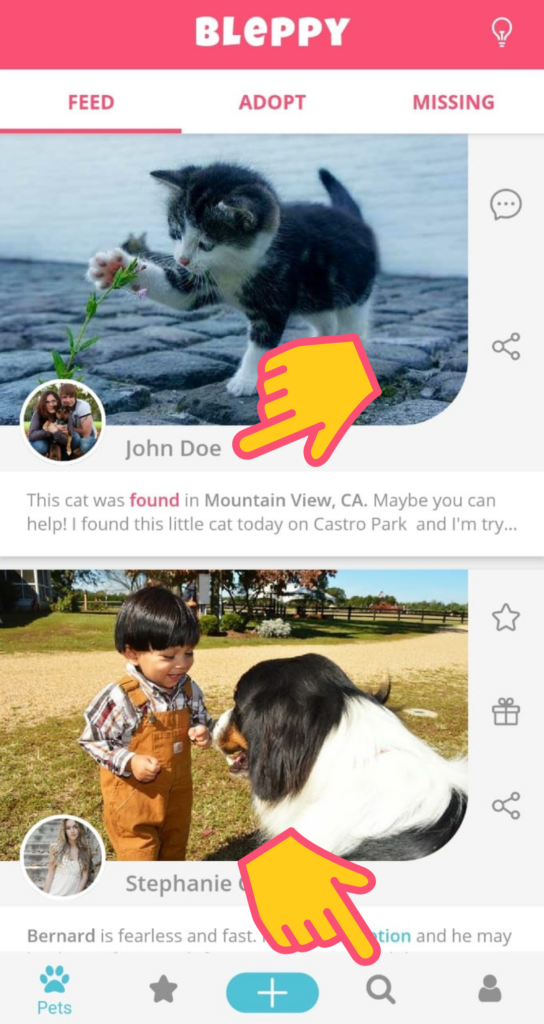
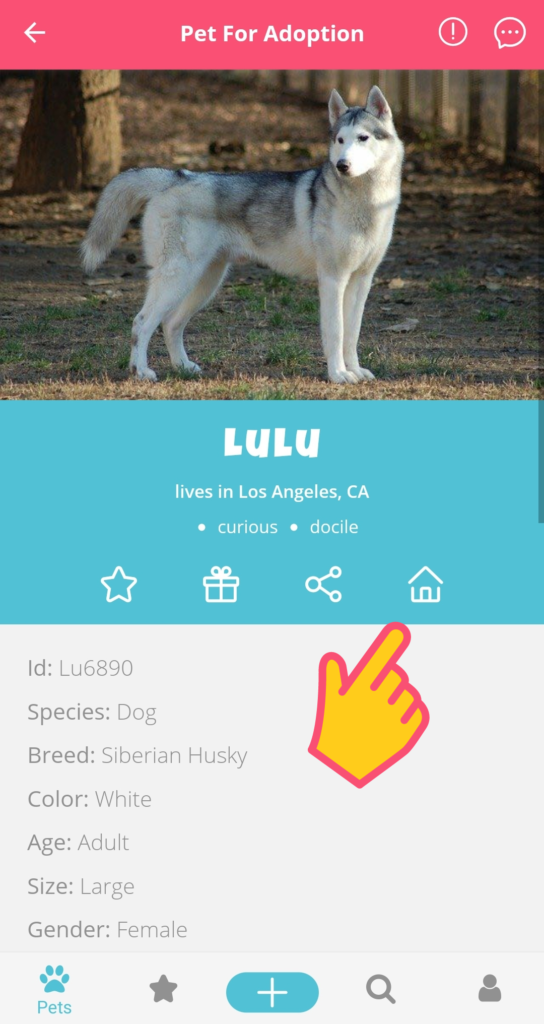
Any of these three options will take you to the shelter’s profile.
From there, click on the exclamation icon and then on “Claim Shelter”.
On the Claim Shelter screen, tell us why the shelter should be reallocated to your account. The more details you provide to help us understand, the better.
After completing this step, click on “Claim Shelter / Rescue” to save your request.
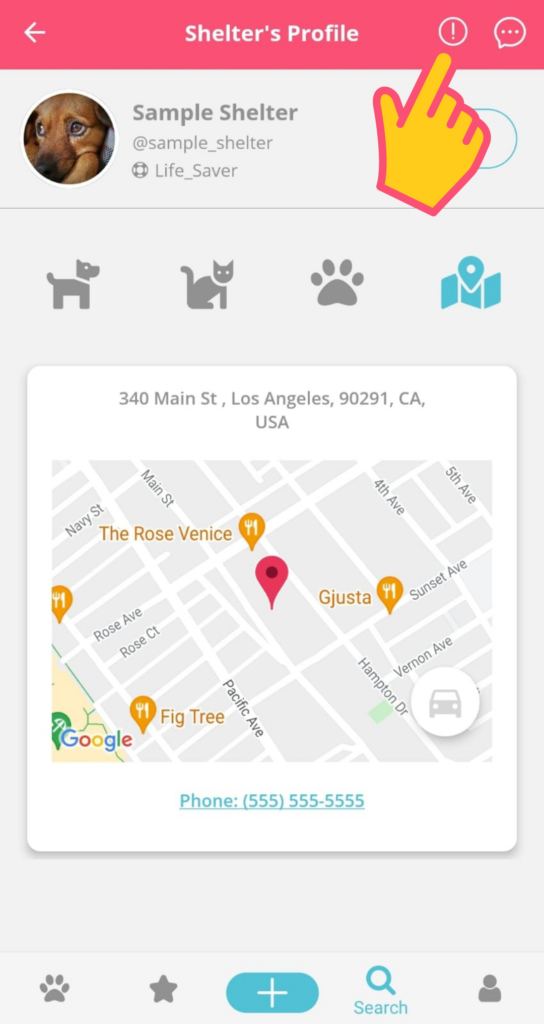
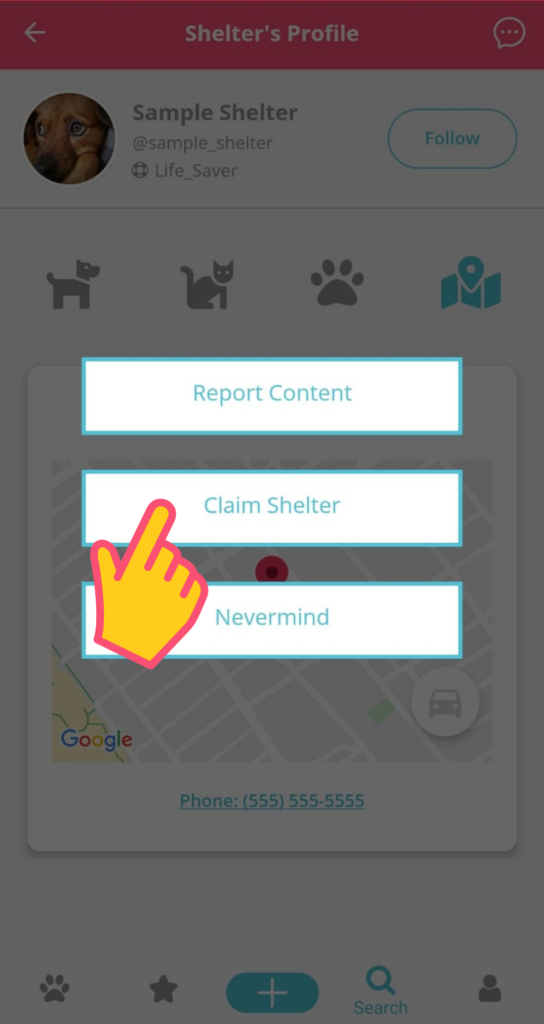
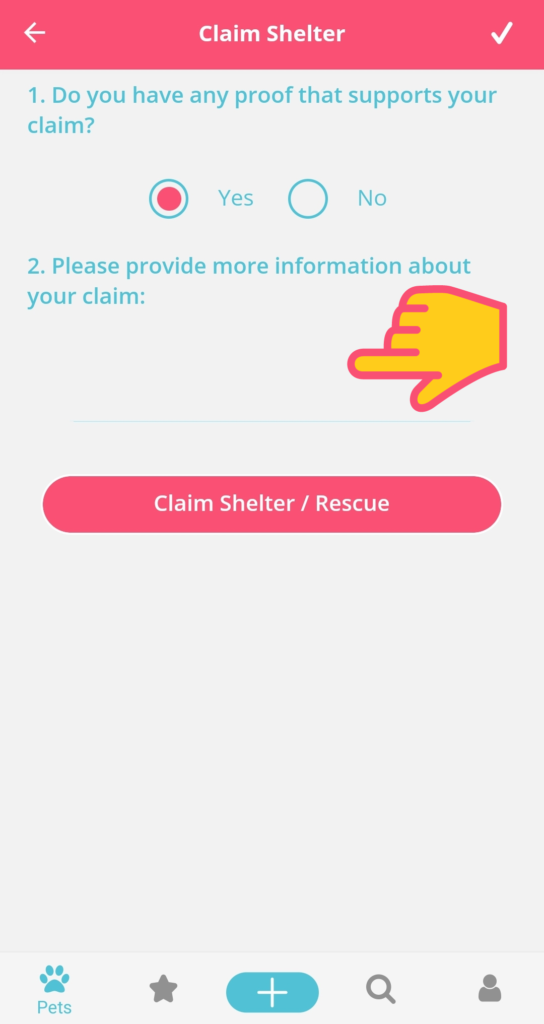
That’s all for now…
Once we receive your request, we’ll review the shelter’s profile and ownership. And if more information is needed, we’ll contact you.
Stay tuned!
You’ll be notified in your email about our decision. It shouldn’t take more than 72 hours.
As soon as your request is approved, you’ll be able to see and edit your shelter’s profile inside “My Shelters”.
So, even if you do not find an email from us in your mailbox, make sure to check the “My Shelters” screen, since the shelter’s profile might be already there.