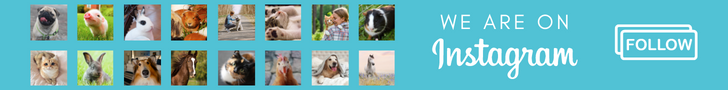With Bleppy, you can enable your account to receive donations for pets you have available for adoption and your organization (shelter, rescue group).
This way, people all over the world can help you keep taking good care of these precious lives until they find a forever home.
Initially, any adoptable pet can receive up to $1,000 in donations per month. This limit might be adjusted in case of an emergency.
To enable donations on the app you’ll need 2 things:
- Create and complete a Stripe account to receive your donations;
- List pet, shelter, or rescue’s monthly expenses.
Setting up a Stripe account shouldn’t take you more than 3 minutes, and you’ll only have to do it once.
Create a Stripe Account
1. Log in to your Bleppy’s account and click on “Enable Donations”:
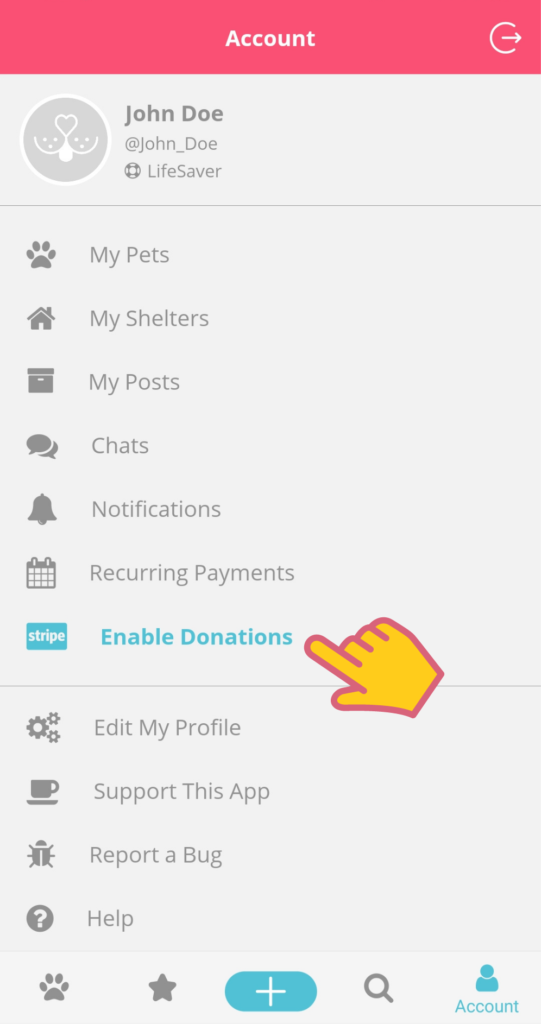
2. For your security, confirm your email and password:
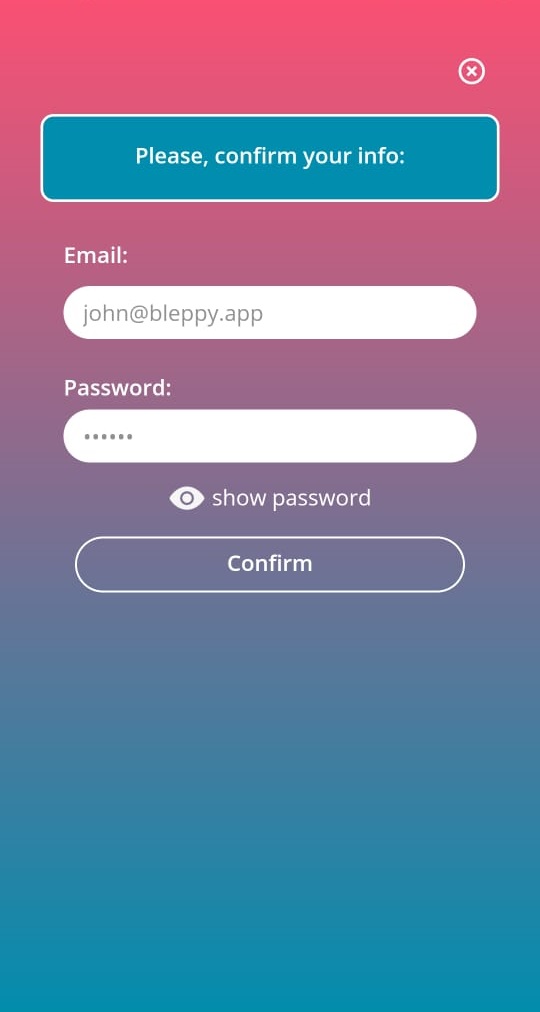
3. You’ll be redirected to the Stripe onboarding page so you can create an account. Make sure to complete the process so your donations can be transferred to you:
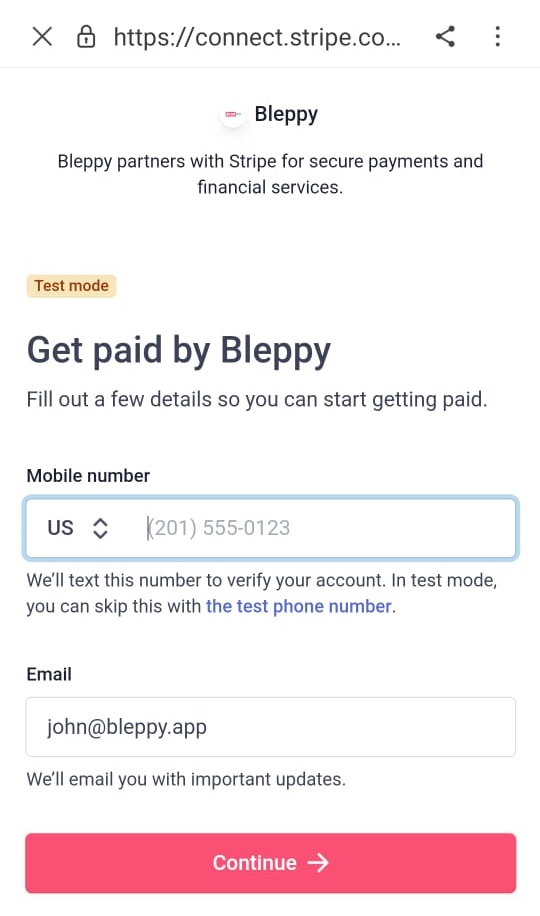
4. After completing your Stripe account, you’ll be redirected to the confirmation page. If you see this page, it means that you’re all set! Read and close this page:
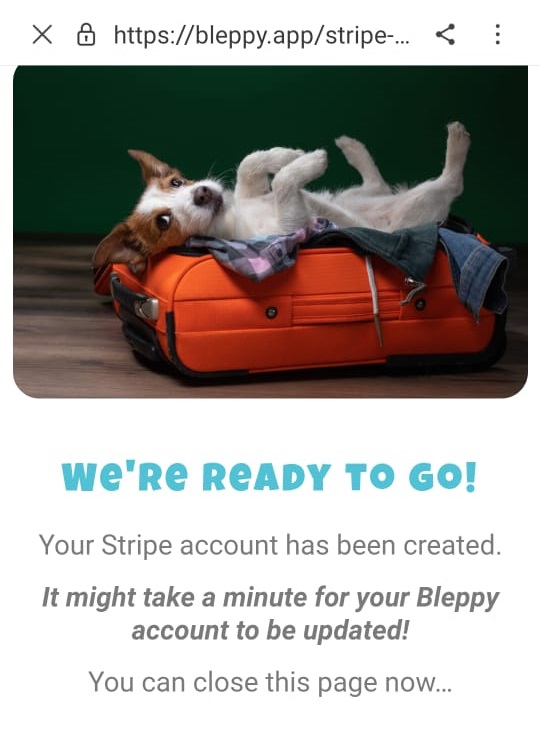
5. Then, you should see “Donations Balance” instead of “Enable Donations”. That’s the button you’ll click every time you want to check on your Stripe account and balance:
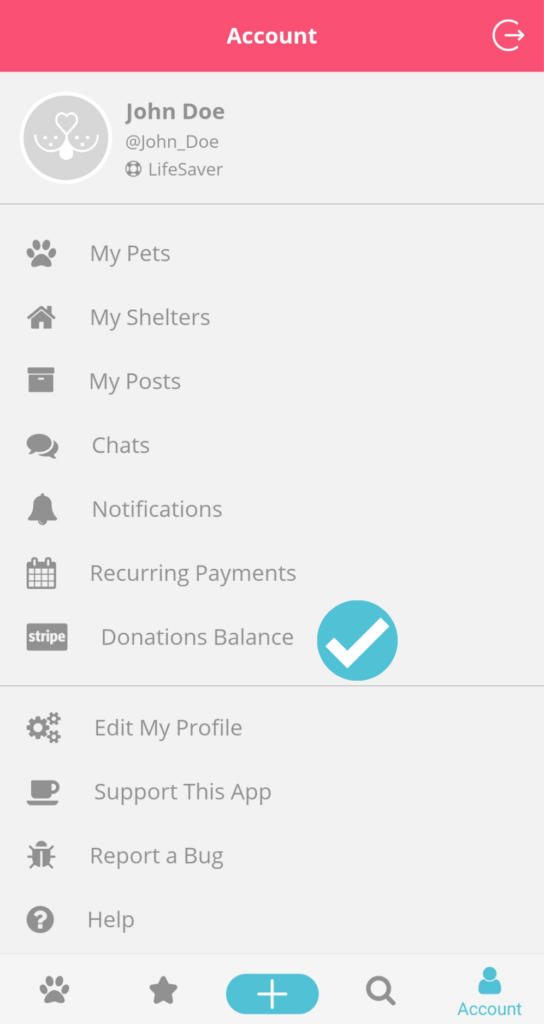
It might take a few minutes until your Bleppy’s account is updated with your Stripe’s information.
If instead of “Donations Balance” you see “Complete Stripe Account”, wait a few minutes and restart the app.
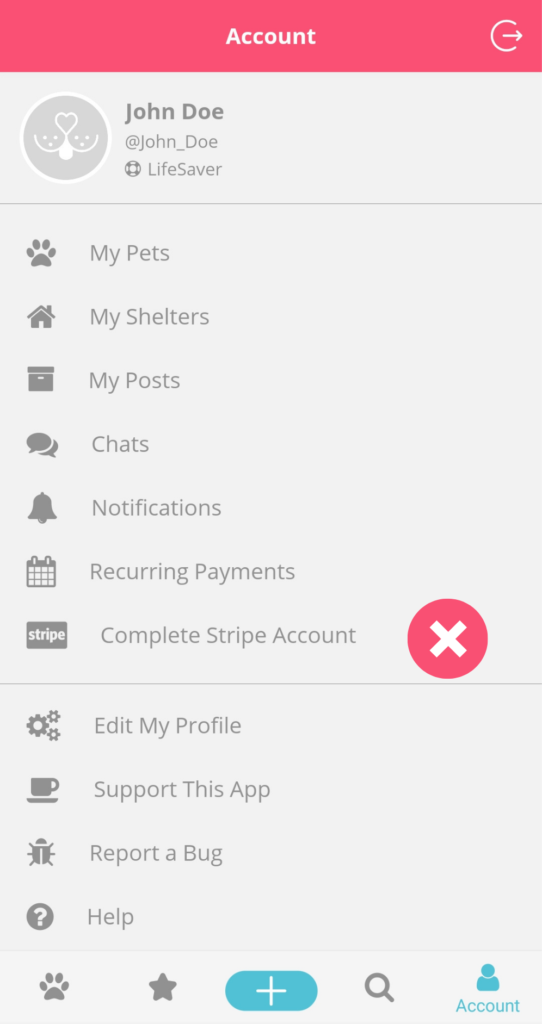
It shouldn’t take more than 2 minutes to have your account updated.
After waiting a little bit and restarted the app, if you’re still seeing “Complete Stripe Account”, just click on this button and check what is missing on your Stripe’s account.
Set up pet expenses
When adding a pet, you’ll be prompted to list the estimated amount you spend monthly with this pet.
Remember that the total cannot be more than $1,000.
You can set the expenses later by editing the pet profile. However, only pets with listed expenses can receive donations.

Set up shelter or rescue expenses
In the same way, when creating a shelter or rescue profile, you’ll be able to set the amount that you need to raise monthly to keep the doors open.
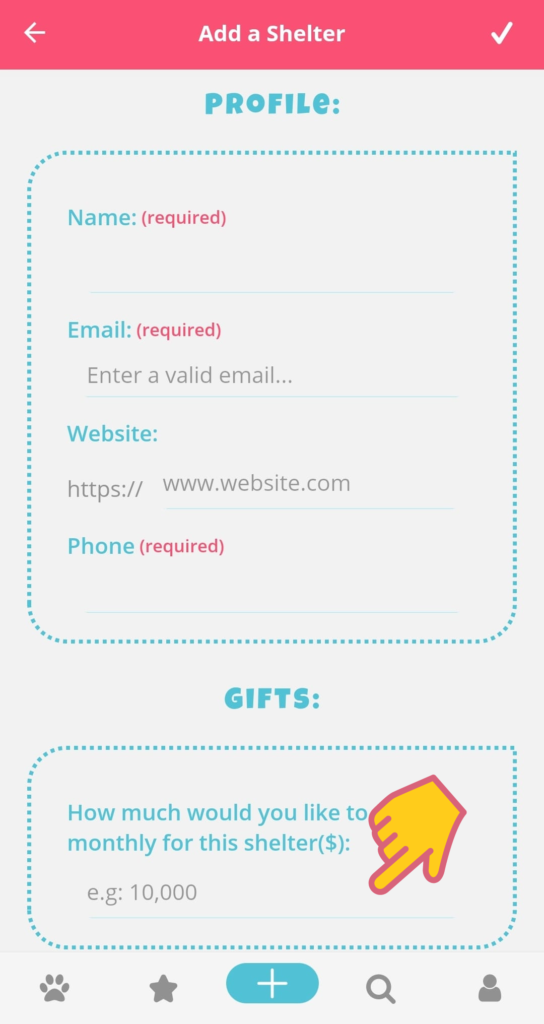
It’s important to know that:
- Only profiles with this field defined will be able to receive donations;
- To create a shelter or rescue’s profile, you must be its owner or legal representative, as donations will be sent to the banking account you registered in your Stripe account;
- Shelters and rescues can receive up to $99,999 monthly in donations.